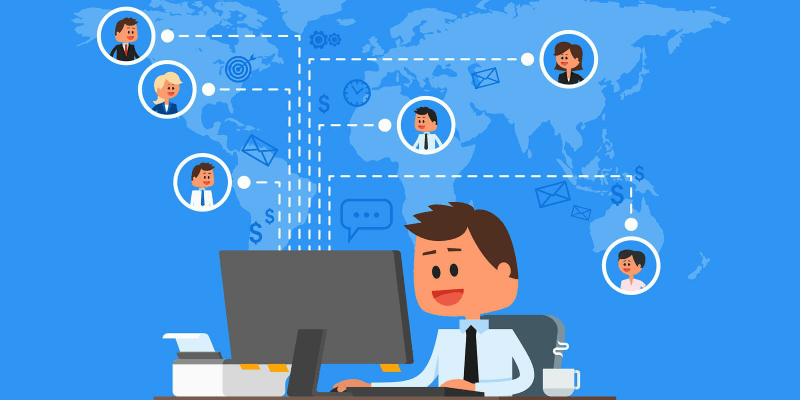Back when I was a full-time student, I used to moonlight as a part-time writer for various technology blogs. I did this on a “remote” basis. These blogs had offices thousands of miles away from my co-working space of choice: my cozy college hostel-room. So when I graduated in 2015, I was pleased to see the best companies offer remote-friendly work policies.
There are proven benefits for being remote friendly:
- It opens up access to a global talent pool. Remote-friendly businesses do not limit talent hunts to people living within a few hundred miles. They can hire the best talent from anywhere in the world!
- As noted by Harvard Business Review, remote-friendliness keeps your employees happy and productive.
- Remote-friendly businesses have lower operational costs and a reduced environmental impact.
Being remote-friendly is one thing; Some companies have completely ditched offices for truly remote teams. There are successful, well-documented examples including Automattic, Basecamp, and others.
Going remote, or even becoming remote-friendly, can be a big challenge. My own price comparison startup PriceOye.pk was 100% remote initially. As a bootstrapped startup, we want to stay lean while having access to a larger talent pool across the country.
It was an interesting experiment, but we soon realised being completely remote has the same problems as being completely in-office. Companies need to be flexible so team members can work how they like. So, now we follow a hybrid model where we have dedicated office space for faster team collaboration, and an open remote work policy for those who wanting focused work at home (or at a cafe in Bangkok!).
These productivity tips should help as you introduce remote-friendly policies, or strength your existing remote team.

Kill email
All 9-to-5 workers — especially those in big companies — know the feeling of going through long-winded email threads with a dozen people in CC. It happens when email — an inherently asynchronous communication channel — is used to try is for free-flowing discussions.
When you’re working in-office, it takes minimal effort to get up from your desk, go over to a colleague’s, and have a quick discussion. As you go remote, you may naturally rely on email for the same purpose, but that’s a bad, bad idea. Email is useful only for longer, more formal messages such as quarterly reports, and company announcements. For everything else, you absolutely need to shift to faster applications.

Use the right communication tools
In the last few years, we’ve seen a surge of productivity and communication apps made for remote teams. For faster team communication, nothing comes quite close to Slack (believe me — I’ve tried them all!). You can message, voice or video call colleagues individually, or communicate in “channels” with groups based on departments, projects or anything else. Slack has well-designed apps for all platforms. It also integrates really well with other tools you would use in a remote team like Trello for project management, Jumpshare for file sharing, Google Docs for collaborative document editing etc. Because of this feature, Slack can easily bring all your applications under one roof.

Minimise meetings
With emails out of the way, your next big target should be meetings. If you read up regularly on productivity, you’ll know how awful they can be. Minimizing impromptu meetings, or even scheduled team-wide meetings where half the participants have no point in being there are poisonous for the kind of deep, focused work that produces greatest results.
Such meetings can be tolerable in the office where team members are more aware of each other. It can be a decent way for team members to take a break, collaborate on a solution and maybe even bond over it.
When you’re working remotely, though, chances are you’ve already discussed your assigned work in a meeting, and want to maintain razor-sharp focus on said work. Meetings disrupt that flow. Besides, remote workers often sit in cafes where voice/video calling doesn’t work well, so meetings can be a serious nuisance.

Communicate, communicate, communicate
By now, you must’ve noticed these tips are all about communication. When you shift from in-office to remote work, it is communication — rather than productivity — that takes a hit. You have to work against that from happening, as poor communication can lead to a toxic trust gap which can break down otherwise awesome teams.
In my years as a remote worker, and recently as a remote manager, I’ve learned that the best remote work happens when management communicates and sets clear expectations with remote workers who can communicate their progress just as well. It takes time for both to learn this all-important principle, so do not despair if you see less than satisfactory results initially. Remote work has incredible benefits so this effort will pay off well in the long run.
Source: e27